Your cart is currently empty!
Uncovering a Password Stealing Facebook Support Scareware Scam

Subscribe to 22halomedia YouTube Channel
Introduction
Scams are on the rise and everyone seems to experience at least one phishing attempt a day. At this point, to most, scams are kind of like ads where they just blur into the background.
Not only are we experiencing an influx of scams but they are getting more advanced and more difficult to detect.
Today I was sent a pretty realistic scam in Facebook messenger. The scammer was posing as support trying to scare me into giving up my password.
This kind of scam is called Scareware because its supposed to scare you into making a bad decision. Like giving up your password to a hacker!
Uncovering the Scam
Imagine the following:
You’re a marketing intern browsing through your company’s Facebook page when bam! You’re hit with this message:

What do you do? Most would simply ignore the message or send it to spam. But it may be so obvious to everyone.
I mean it’s definitely Facebook right? It’s even verified. See? Blue checkmark!

Whether you’re the gullible type, stressed out, or situationally vulnerable, you go against your best judgement or simply follow your ill-informed instinct and decide to click the following:

Then the following page loads:
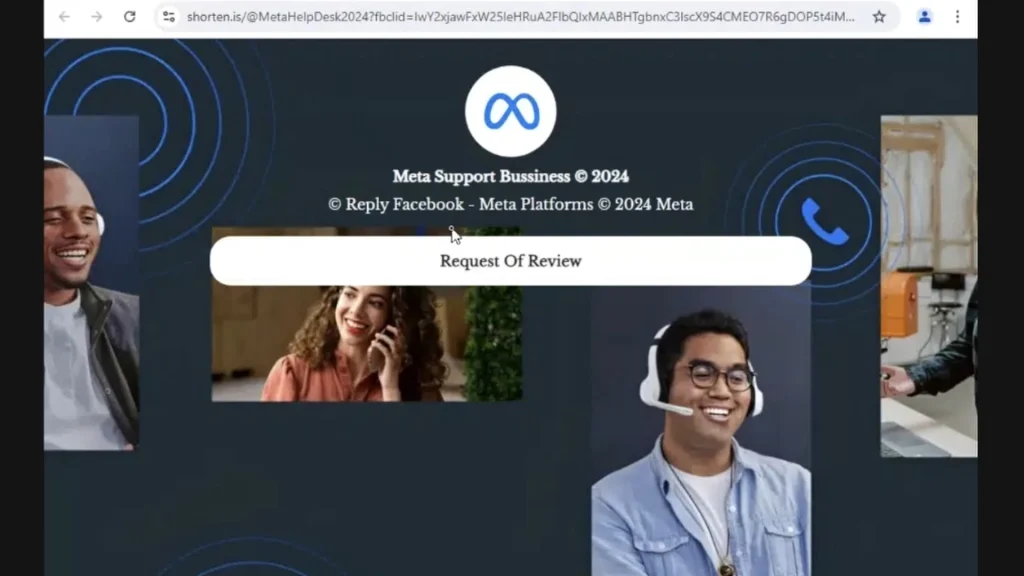
Ah, a support page. Yes this is familiar. It even has Meta’s branding! Time to click ‘Request of Review’ to submit a ticket. I don’t want my Facebook page to be canceled!
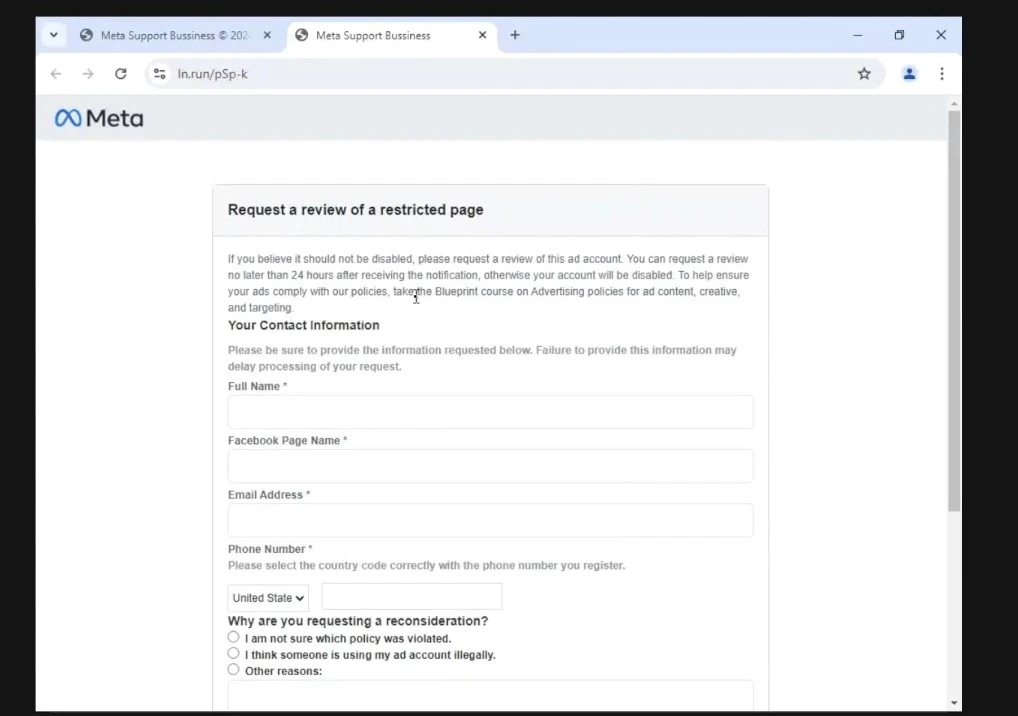
Ok, time to fill out the form and submit my ticket!! Full name, Facebook page, email address, phone number and a message. Seems standard to me.
The following password prompt appears once you click Send:
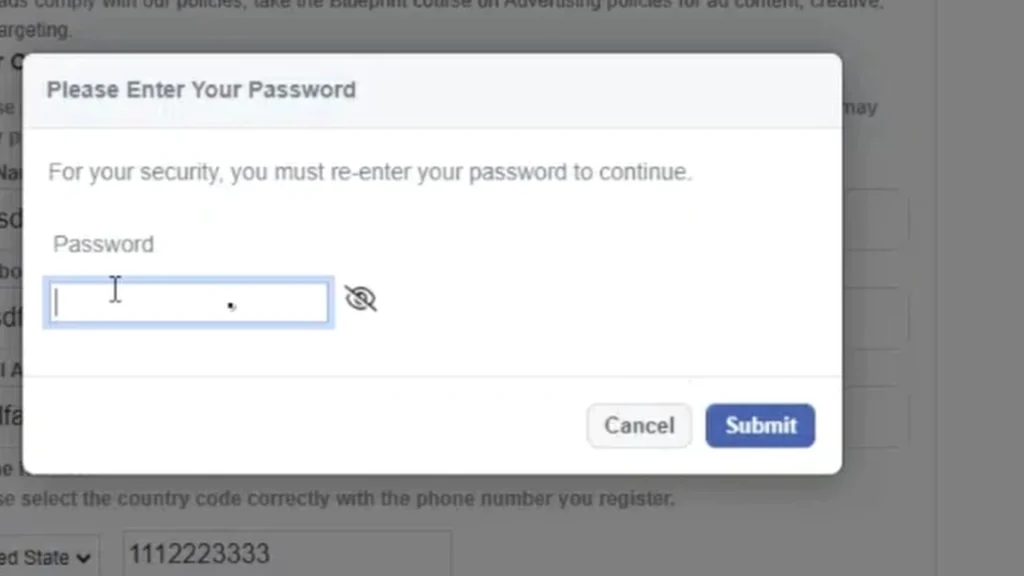
…and without thinking twice, you enter your password before pressing submit to your unknown demise. You’ve been SCAMMED! Your password is stolen.
At this point your only hope is that Multi-Factor Authentication (MFA) is turned on. If it’s not… your Facebook account will soon be hacked.
Conclusion
Now I know to most this seems like a story that would never come true. I mean come on, look at that URL?!?
But the fact is that people fall for these kind of scams every single day. Plus they keep looking more real. That is why it is increasingly important to stay vigilant and spread awareness around these issues.
If you didn’t know already, October is Cybersecurity awareness month. Check out the Cybersecurity & Infrastructure Security Agency (CISA)’s 4 EASY WAYS to stay online.
Now I want to know… what kind of scams have you been a target of recently?
Comment below!
Articles to Read Next
How to Setup WireGuard VPN on Rocky 9 Linux
Secure Remote Support on LAN with x11vnc over SSH on Rocky Linux
How to Install Virtual Box and Answering “What is a Hypervisor?”
How to Enable Bidirectional Shared Clipboard on VirtualBox VM
How to Create a Linux VM with VirtualBox
Affiliate Links
Form your business with Northwest registered agent
Create a website with namedotcom
Secure your website with Wordfence
Affiliate Disclaimer
Please note that my website and content may contain affiliate links. This means that when you click on these links and make a purchase, I may earn a commission. Rest assured, all the products I promote are ones that I believe to be of high quality, and I personally use them as a consumer myself. Your support through these links helps me continue to create valuable content. Thank you for your support!
