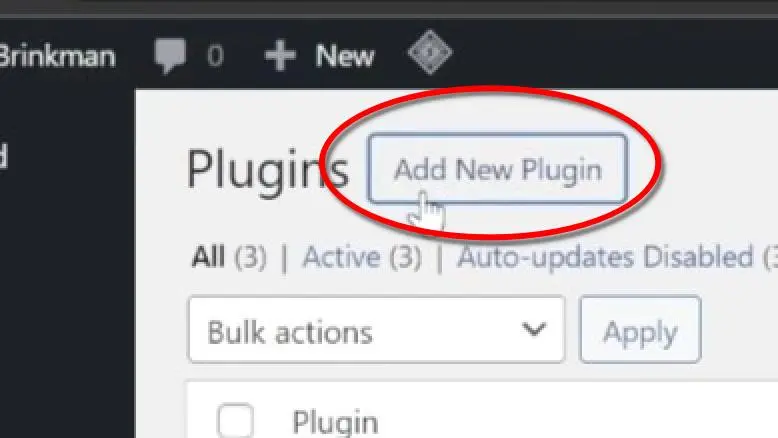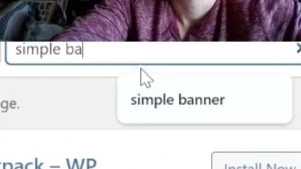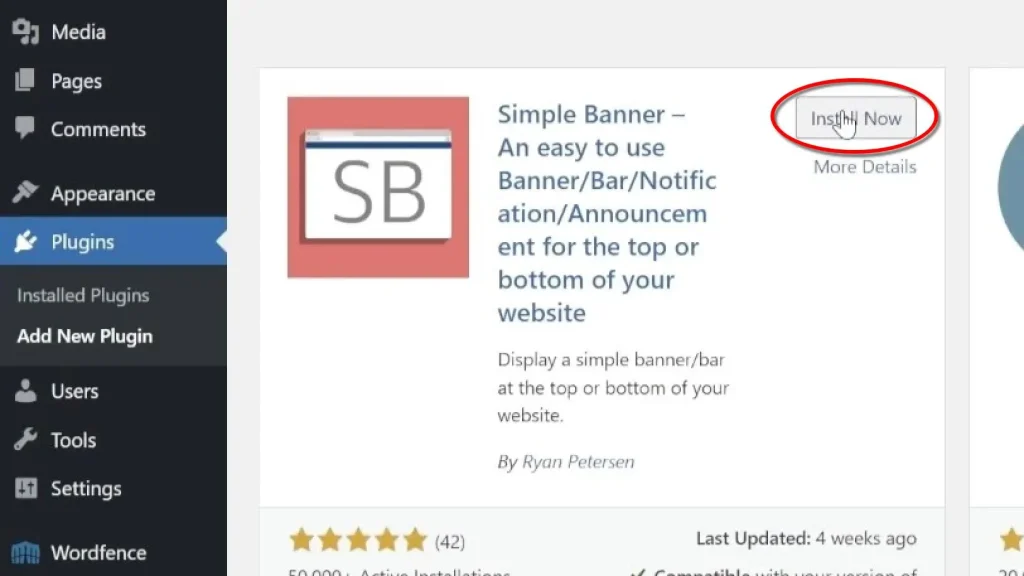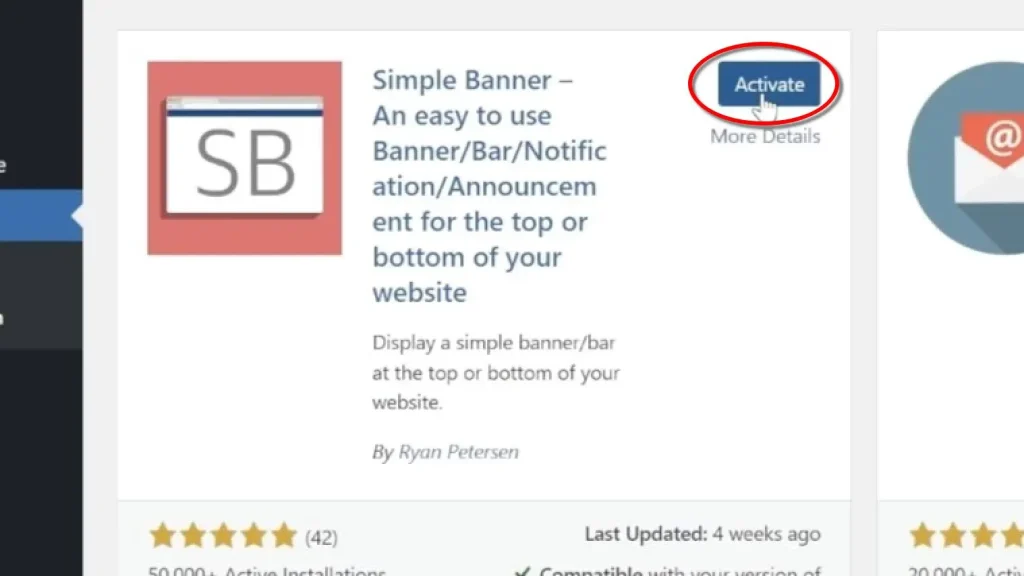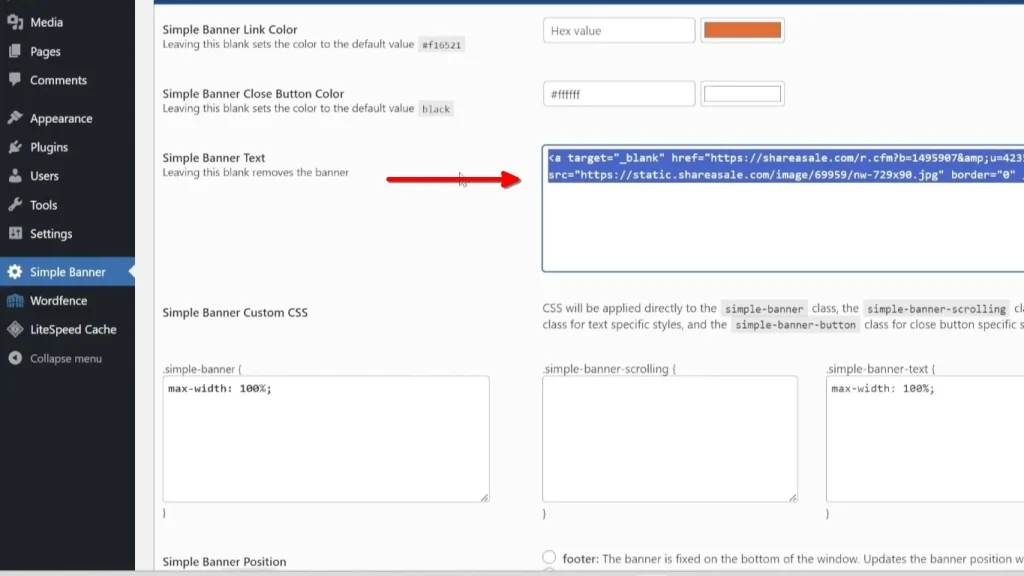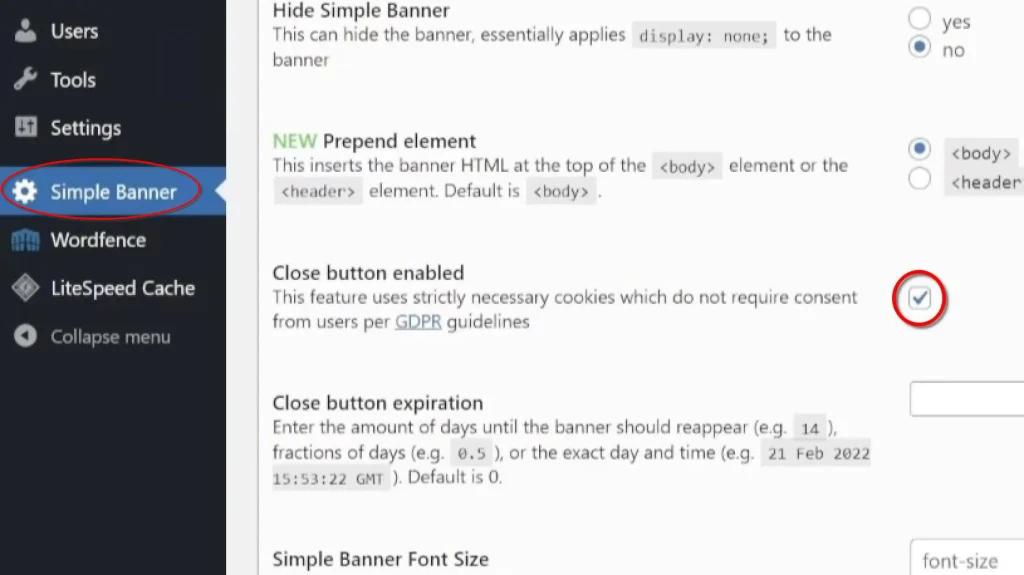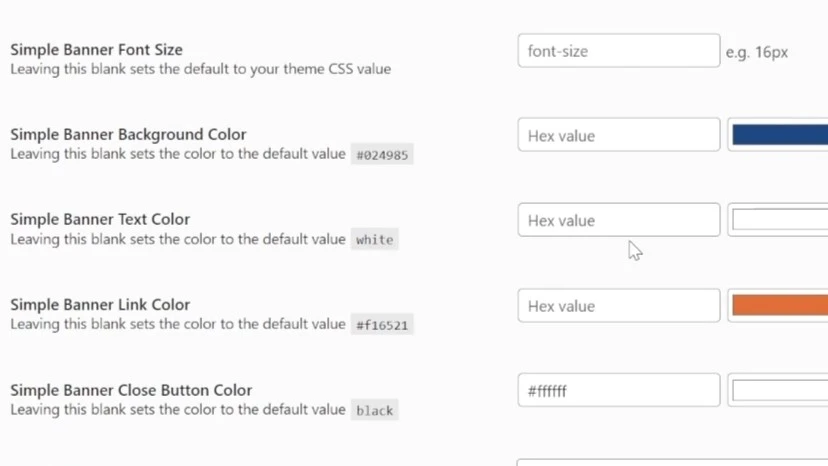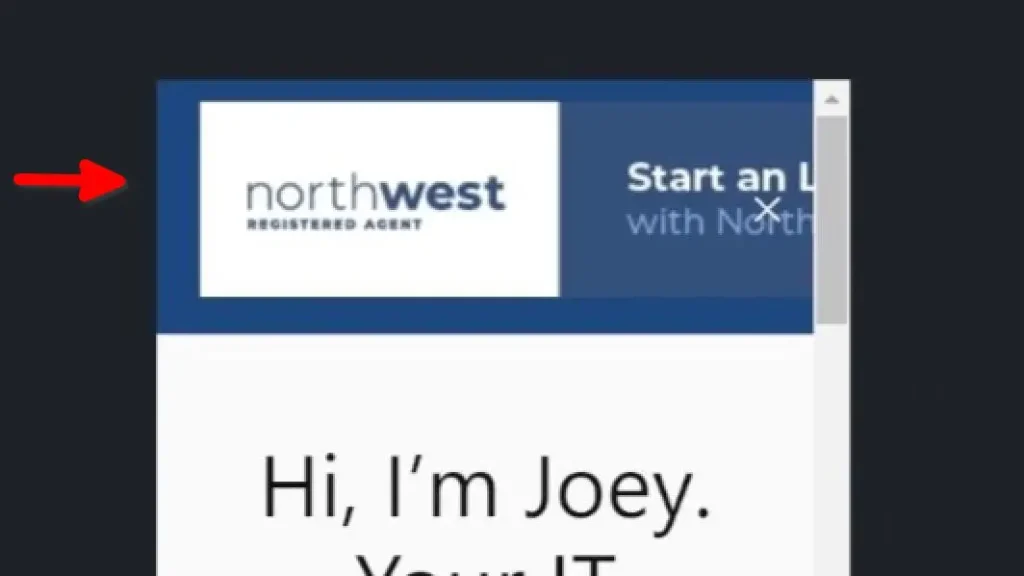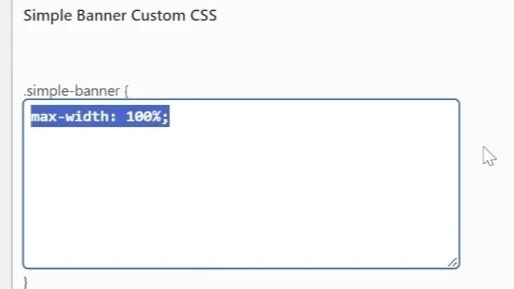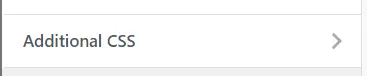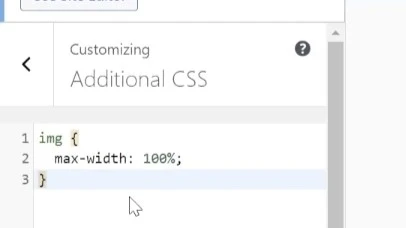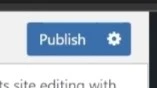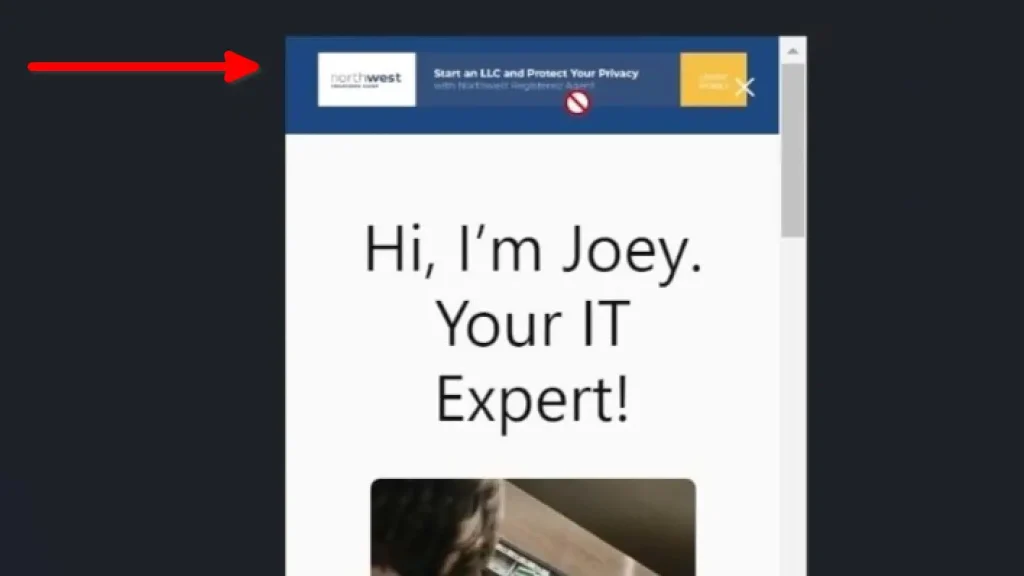Your cart is currently empty!
Category: Business
-

Velvet Rose Studios: Where Every Brushstroke Tells a Story
Welcome to Velvet Rose Studios
Where art meets inspiration and faith intertwines with creativity.

At Velvet Rose Studios, I believe in the transformative power of art. My journey began during the uncertain times of the pandemic when my now-husband, recognizing my passion for painting despite my self-doubt, encouraged me to pick up the brush again. With his unwavering support, I rediscovered my love for art and embarked on self-discovery and creative exploration.

Driven to infuse meaning into my creations, I sought to turn my unique artwork into more than canvases on a wall. Inspired by the journey of stepping out in faith, I found my muse in shoes. To me, shoes symbolize the courageous steps we take in life, each pair representing a chapter in our journey.
At Velvet Rose Studios, we’re not just about creating products; we’re about crafting stories. Each piece is imbued with the essence of faith and resilience, a testament to the journey we’ve walked and the paths we’ve yet to explore.

Our commitment to quality is unwavering. We meticulously handcraft each product to ensure it not only captures the beauty of the artwork but also stands the test of time. From shoes to bags or tumblers, every item is a masterpiece in its own right, reflecting our dedication to excellence and craftsmanship.
But beyond creating beautiful products, our mission is to share the message of faith and inspiration with the world. I believe that art has the power to touch hearts, ignite souls, and spark conversations. Through my creations, I aim to spread light, hope, and the love of Jesus to all who encounter Velvet Rose Studios.

Articles to Read Next
How to Setup WireGuard VPN on Rocky 9 Linux
Secure Remote Support on LAN with x11vnc over SSH on Rocky Linux
How to Install Virtual Box and Answering “What is a Hypervisor?”
How to Enable Bidirectional Shared Clipboard on VirtualBox VM
How to Create a Linux VM with VirtualBox
Affiliate Links
Form your business with Northwest registered agent
Create a website with namedotcom
Secure your website with Wordfence
Affiliate Disclaimer
Please note that my website and content may contain affiliate links. This means that when you click on these links and make a purchase, I may earn a commission. Rest assured, all the products I promote are ones that I believe to be of high quality, and I personally use them as a consumer myself. Your support through these links helps me continue to create valuable content. Thank you for your support!
-

The Ultimate Secret Weapon: Virtual Assistants for Small Business Growth
Running a business is no small task. Between handling daily operations, managing
marketing, taking care of customer inquiries, and so much more, it can feel like there’s
never enough time in the day. That’s where a virtual assistant (VA) can truly make a
difference. A VA is an invaluable support system, handling time-consuming tasks so
you can focus on what matters most. Here’s how:Admin Tasks: Handled
No one loves admin work, but it’s a necessary part of every business. Whether it’s
organizing your calendar, scheduling meetings, or managing emails, these tasks can
easily take up hours of your day. A VA can handle these administrative duties, giving
you more time to focus on running and growing your business.Social Media: Sorted
Social media is crucial for business growth, but it can become a massive time-sink if
you’re managing it all on your own. A VA can take care of posting, responding to
comments, and even content creation, keeping your online presence active and
engaging without eating into your valuable time.Customer Support: Taken Care Of
Great customer service is essential for maintaining loyal clients, but responding to
every single query can quickly become overwhelming. A VA can manage routine
customer inquiries, follow up with leads, and resolve minor issues, allowing you to
focus on the more complex cases and building long-term relationships.Project Management: Organized
Keeping track of multiple projects, tasks, and deadlines can be stressful. A VA can help
by organizing tasks, managing timelines, and ensuring smooth communication
between team members. This frees up your time, letting you focus on the creative and
strategic aspects of your business.Content Creation: Help Is Here
Content is key to engaging your audience, but creating it takes time. A VA can assist
with writing blog posts, crafting social media updates, and even drafting email
newsletters. They can also handle research or proofreading, saving you hours of work
while ensuring your content remains fresh and relevant.Bookkeeping and Financial Tasks
Running a business also means keeping track of finances—whether it’s managing
invoices, tracking payments, or organizing receipts. While you may prefer to handle
some aspects of your finances, a VA can assist with basic bookkeeping tasks like
organizing receipts and preparing financial reports. This gives you peace of mind
knowing your finances are in orderMarketing Campaigns
Marketing is essential for spreading the word about your business, but executing and
analyzing campaigns can be time-consuming. A VA can help with email marketing,
setting up automated campaigns, or managing your social ads. With a VA taking care
of your marketing, you’ll have more time to refine your product or service.Conclusion
A VA isn’t just someone who answers calls and schedules meetings—they’re a vital
team member who can handle the everyday tasks that slow you down. This way, you
can focus on the big picture—whether it’s expanding your business, brainstorming new
ideas, or simply taking some well-earned personal time. With a VA on your team, you’ll
not only increase your productivity but also improve your work-life balance. Whether
you need part-time or full-time support, the right VA can make all the difference!Meet Jelvy, Your VA and Secret Weapon!

As someone who’s been in the social media management business for a while, I can
relate to the challenge of managing every aspect of your business. It can quickly feel
overwhelming. That’s why having a virtual assistant (VA) on board to handle things like
admin tasks, social media, customer service, project management, and content
creation is a game-changer. By outsourcing these time-consuming tasks, you’ll be able
to focus on growing your business and doing what you love.If you’re ready to free up some time and get the support you deserve, let’s connect!
Check out my portfolio here or drop me an email at Vajelvy@gmail.com. I’d love to help
your business thrive!Articles to Read Next
How to Setup WireGuard VPN on Rocky 9 Linux
Secure Remote Support on LAN with x11vnc over SSH on Rocky Linux
How to Install Virtual Box and Answering “What is a Hypervisor?”
How to Enable Bidirectional Shared Clipboard on VirtualBox VM
How to Create a Linux VM with VirtualBox
Affiliate Links
Form your business with Northwest registered agent
Create a website with namedotcom
Secure your website with Wordfence
Affiliate Disclaimer
Please note that my website and content may contain affiliate links. This means that when you click on these links and make a purchase, I may earn a commission. Rest assured, all the products I promote are ones that I believe to be of high quality, and I personally use them as a consumer myself. Your support through these links helps me continue to create valuable content. Thank you for your support!